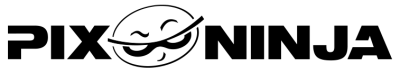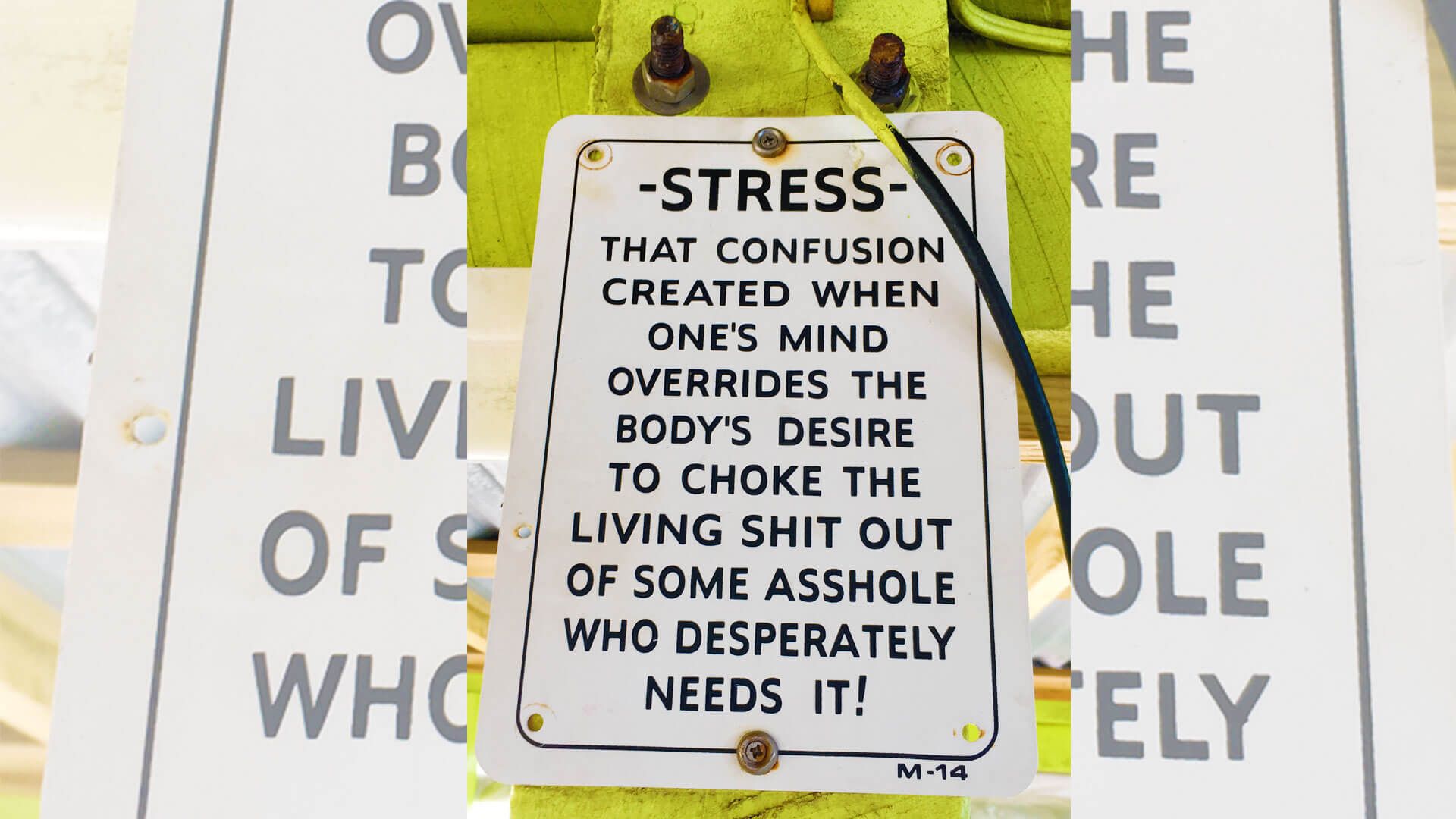
How To | Choose a Web Designer or Company
Need some help choosing a person or agency to help you with your new website or overhaul? Here are some tips from a pro!
So you need a website and don't know who to call. After a search on Google, it looks like lots of folks say they make them. Where to Start and How to Choose?
There are lots of things to consider when choosing the person or shop that you are going to trust with your dreams of grandeur. Here are some important things to keep in mind.
Choose a Website Creator/Developer, not Designer.
As I often tell our clients, making the website look good and do nifty stuff is the easy part. The challenge, whether you are starting a website from scratch or overhauling an existing one, is always the content. From text and images to functionality and SEO (Search Engine Optimization), the goal of a successful site is to provide an easy to use experience with lots of great and honest content/information.
Take yourself out of your "I need a website shoes" and put yourself in your "I'm searching on Google shoes" for a minute. When you search for information, goods or services, ain't it great when you click on a link and find exactly what you wanted? You ACTUALLY get what you requested. I know, right? What a novel idea.
Too often, websites focus on "The Look" and not "The Goods". When choosing the person or people that are going to help you with your website, make sure they are the kind of folks that know how to balance the design of the aesthetic and functionality with the design of the usage and experience.
A site may look great, have lots of bells, whistles, moving stuff, etc., but if it doesn't deliver "The Goods", it's Jack.
PRO TIP - In the website world we live in now, websites are seen on phones, pads and desktop computers and the site will look different on each. Looks and design are important, but are secondary. Keep reading.
Check Out Reputation and Track Record
I can't tell you how many folks have approached us with, "Can you help us with our website? We can't get into it, we can't find the people who made it ~or~ The people that made it don't respond, and we don't know what to do." Unfortunately, this happens WAY more often than it should. Fortunately, here at PixNinja, we're not jerks like that (if you can't tell, this REALLY irritates me).
Anyway...
When it comes to your selection, don't be afraid to ask around, do some research, get some references and do some digging.
Have they done lots of sites?
Check out their portfolio. Actually click the links to the sites and have a look around.
Have they been around for a while?
Some web folks tend to come and go. At least 3 years in business is a good start.
Do people have good things to say about them?
This one seems obvious, but you'd be surprised. Also, do people have BAD things to say about them?
Is it your nephew or your buddy's son, who is studying related stuff in school.
In almost all cases (and I speak from lots of experience), NO!
These are all really simple but important questions.
You are about to make an investment, maybe a substantial one. Don't you think it would be wise to do more than assume? You certainly want the Carfax when you're considering your next ride. You should do the same with the person or shop that's going to build your site.
PRO TIP - When you cut corners on cost, you get what you pay for.
Platform is Muy Importante
Here's A BIGGIE! Let's say you are the type of person that wants to be able to do your own website updates. And let's say you just talked to a shop that is going to custom code a beautiful masterpiece of a site. Now, you are hiring them because you don't know how to code. What do you think is going to happen when you decide you want to change some copy and update some pictures? You guessed it and good luck with that!
Or...
You're thinking about hiring a designer to do your site because you've seen their work and you really dig it. Here's the thing, they're probably going to build your site in Adobe Muse or use some other funky solution and tell you that you'll be fine because you can do in-browser editing. First of all, No. Just No. And to the designers that pawn these sites off on people. Don't do that. Just don't. You're making the rest of us look bad.
Responsible designers and shops will create your site in a CMS (Content Management System) like Joomla or Wordpress. These two platforms in particular have large user bases and are constantly evolving in terms of security, features and functionality. The platforms themselves (Joomla and Wordpress) are free and have great free or reasonably priced options for configurable templates and extending out all kinds of functionality.
Further...
Once the site is up, your creator will give you a username and password that you can use to access the site. This will allow you to use a simple editor (usually WYSIWIG) to update copy and photos. Granted, some aspects of your site may be above your pay grade when it comes to functionality or style, but any good person or shop will be completely transparent with you and help you understand what's going on with your site and will help you learn how to work on it if you choose.
If they give you the feeling that anything they are doing is above or beyond you, or that you're too dumb to wrap your head around it, or they want to play "The Man Behind the Curtain", NO & Next!
PRO TIP - When you get your estimate, don't be afraid to do some searches and research on anything you don't understand (although they should have helped you understand before they gave you an estimate).
Mobile Friendly
This one should be a given, but you never know. Make sure they can make it mobile friendly & FYI - In "The Biz" we call this responsive.
PRO TIP - THIS IS A MUST!
Make Sure SEO is Part of the Conversation
There's not much point in having a great website if it never gets found or seen. Ever heard this one, "The best place to hide a dead body is on page two of Google".
SEO (Search Engine Optimization) is the process of creating content on the front end of your site as well as the back end (META Data) that can be easily and accurately indexed by search engines. You've probably heard of some of these: keywords, meta descriptions, alt tags, etc. You don't have to know everything about them, but you DO have to know they are ESSENTIAL. You also have to know that whoever is making your website better know! Otherwise Google will be stacking another dead body.
PRO TIP - THIS IS A MUST!
Additional Services are Additionally Way Helpful
Think about it this way, you are getting help with your website because you're not a website maker. Well, websites are primarily made up of text and photos (usually). Are you a copy maker? Are you a photo maker? If you answered no to either or both of these questions, then you probably need some help with those too.
When making decisions about your site, keep in mind that it has more moving parts than the links and buttons in the main navigation bar. In order to effectively communicate your brand, business, service or message, you'll want to make sure you put your best foot forward when it comes to copy and images.
While the resource you choose to make your website may not provide all of the services you need, it is at the very least helpful that they have connections to trusted talent that can help provide the full package of services necessary to create a great site.
PRO TIP - If these resources are not in place, it will take FOREVER to finish your website and if the resources are lacking or underwhelming, your site will suck.
Final Thoughts
Choosing who helps you with your website is just like choosing who's going to cut your hair or sell you a house. Do your homework, trust your gut and make a decision that makes you feel comfortable, confident and happy.
Best -
M.T.